Virgin Media broadband - the honest installation guide

Don’t get me wrong, I (mostly) enjoy new fibre broadband from Virgin. Last week I got it installed and working. The process however was slightly different from the Virgin’s 5 min installation guide. So I wanted to put it all together, here. The honest guide.
It took 2 hours and 2 calls to the support. Then it worked. Not to worry, here’s how to avoid those calls.
Pre-requisites
Box from Virgin Media arrived with Super Hub and cables. You already have Virgin socket in the house.
Part 1 when you activate The Signal
Connect everything. Don’t turn on the Hub. Make the call to the Virgin automated number. Have your Virgin account number and area reference number on hand. Both can be found in the email that was sent prior to the box dispatch. You’ll find them on top of the email. Area reference code is 2 digit long.
If you’re confused at any point during this automated call, the robots will ask you random characters from your Virgin account password (have it at your hands too) and then will connect you to the human. Virgin humans been very helpful (and patient) with me.
But generally you only need your account number and area number. As soon as you type those, The Signal should be activated.
Part 2 when you try to activate the activation
Once The Signal is activated, you can boot up the Super Hub. It will take ages to boot, but then you should be able to see Internet light all green. Don’t be happy - it’s a trap. There is no Internet yet.
As the guidebook will warn you, before you get Internet you have to navigate to Virgin Media / activation site and activate everything once again.
Tricky part for me was that it didn’t worked on Chrome. I don’t know why. You also are not sure when is the right time to try. Ok, if you’re on Mac - open up Safari and try there. Safari worked nicely and managed to open the activation site.
After navigating through and registering myself again it displayed a message saying something about settings being updated on the Super Hub. The Hub indeed slowly rebooted, and…
Part 3 when Super Hub is waaay to cool to be super
Super Hub was blinking the Internet light for some time. Then it blinked red Internet. Then it rebooted again. This loop continued for some time. No Internet.
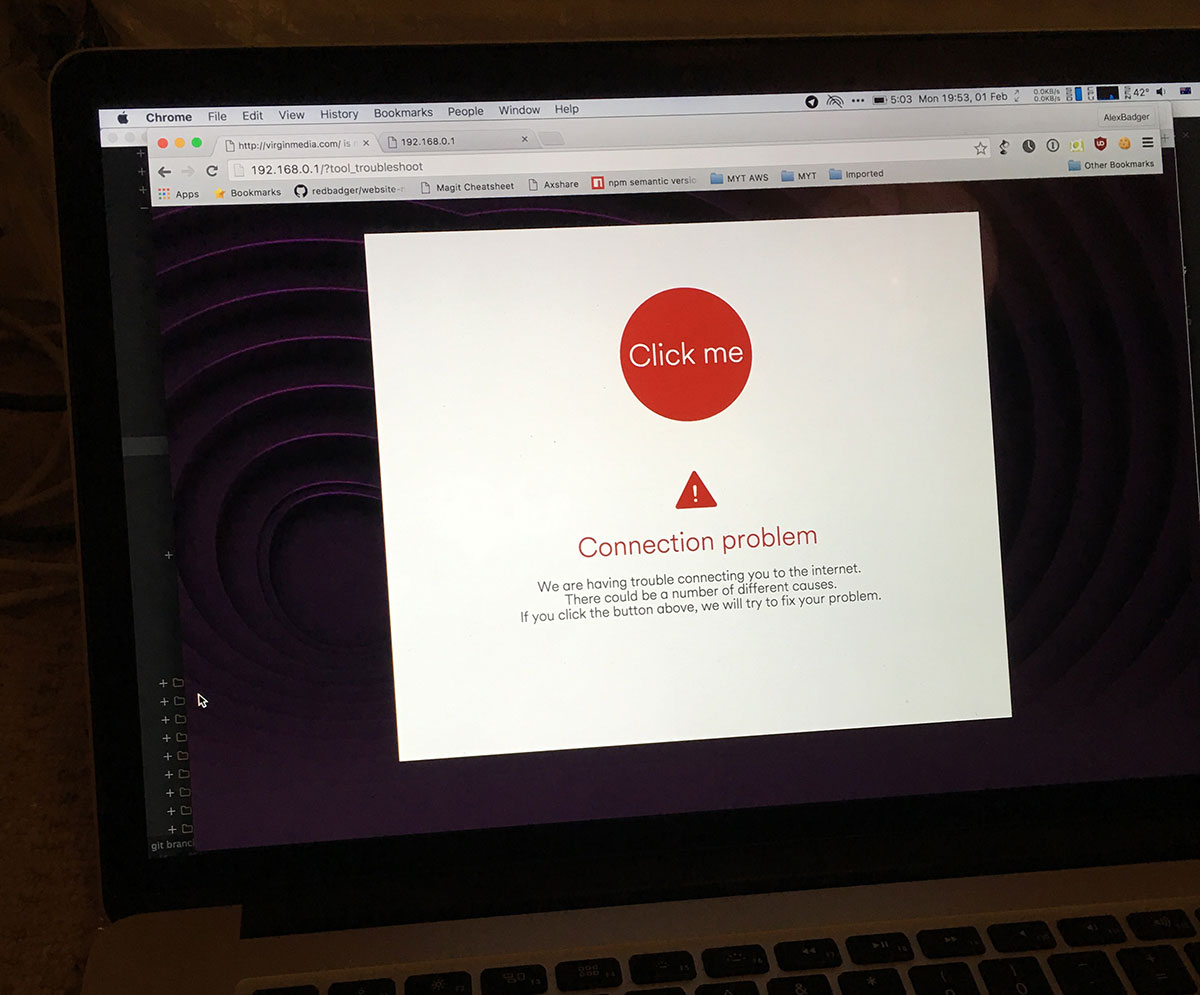
At this point I called the support for the second time. They checked things and asked for how long exactly I’ve been waiting before calling them. I said - 17 minutes. They said “your Super Hub is one of those newer models, so it takes up to an hour to connect. Call us back in an hour.”
This turned out to be true. After about 40 mins of reboots Super Hub started providing The Internet.
How I was imagining it to work
This is a bit silly, but I know some companies are investing serious budgets into user research. Here it goes, free.
Open up the box, connect Super Hub to Virgin socket. Boot up. Internet.
The Signal should be activated automatically on the same day when box is dispatched. No user action should be involved. Also no silly “navigate to our activation site before you get full Internet” thing should ever be there.
That’s great, but how fast is the internet after all?
Not bad. It drops to 5 Mbit during peak hours between 20 and 23 o’clock, which is a bummer. Otherwise it is in double digits, and gets to an honest 100 Mbit during night and early morning. We live in London E17 by the way.