Oculus CV1

I’ve got my CV1 order now about 2 months ago and been playing with it semi-actively. It’s a solid piece of experience, it works, and there is good selection of content.
Ordering
In January Oculus did that famous announcement of a pre-order date for a consumer version. They had a countdown on a site. I think it was around 4pm in the UK when it stroke 0:00, and the whole Oculus site went down. Multiple Cmd-R presses, some cursing, and parallel chatting to a friend who also wanted to place his order. Finally, we got through. This was the moment when the price of the headset was revealed for the very first time. There was a moment of hesitation, and then I ordered. A friend hesitated for 5 more minutes and ordered too. Delivery date was set to the late March. The grand total price with UK VAT and delivery fee was around £550.
I think in March Oculus announced that the delivery will be delayed. In the end of March, they waived the delivery fee, and new grand total price became about £500. That was a nice gesture I thought. My delivery date was pushed to the end of May. It was beginning of April, and we were about to embark on a trip to Amsterdam. I also suddenly remembered that since the pre-order we moved house and I should probably update the delivery address.
While in Amsterdam I’m getting notification from Oculus that “good news, we’re about to deliver your order, and going to charge you any moment now”. Next day they charged me and dispatched a note that headset will be delivered in the next couple of days. Next thing I know there’s notification from UPS with tracking number.
You can actually postpone or even redirect delivery of a parcel on the UPS site. Alas to do so you have to register and confirm your address by receiving a mail with a secret code in it. So no, I could not postpone or cancel the delivery before they would try and deliver it first.

One more day later I get notified that UPS tried to deliver, nobody was home, and - phew - they didn’t leave the package with neighbours or in the bushes, but brought it back to the UPS pick up point, where it was waiting for me.
Upgrading PC
My PC is from 2010. It is pretty decent. Back at a time, it scored the fastest consumer grade graphics card on the market, astonishing 12Gb of RAM and Intel i7 quad core CPU. I vividly remember buying it so I could finally play Fallout 3. Last November we got Fallout 4 out, and it refused to launch.
The reason being that Nvidia GTX 295 graphics card is not cool anymore. “Not a problem,” I thought and upgraded it to GTX 980. Nvidia site also listed GTX 970 as a bare minimum for VR. Fallout 4 launcher tested new system and set all settings to ultra quality. Gaming never looked better on that PC.
I’ve also upgraded the main hard drive to SSD and added extra USB 3 ports. The only thing that Oculus currently complains about is CPU. Recommended CPU is Intel i5-6400. However, CPU is probably the only part on a PC that is almost impossible to upgrade. You’d have to change motherboard then, and at this point, you might as well buy a new PC with components tested and fit together. For now, I’m sticking with my Intel i7. Especially since it doesn’t seem to matter now, with GTX 980 taking most of the load.
Unboxing and setup
There aren’t many parts in the Oculus box. In addition to the headset, you’ll get the tracking sensor, Xbox controller and an Oculus remote - basically a simplified controller. Tracking sensor is expected to be placed on the table in front of yourself. There’s guided installation from Oculus that will get you all setup. For me it just worked, cables got connected and devices got recognised. The biggest trouble was getting Xbox controller paired with the USB stick. After that, you put the headset on, and the magic begins.

Oculus Home is a Steam-like piece of software that you get out of the box. There you can browse your library, buy stuff, download, and potentially chat with friends (I still have none). It is slowly evolving, they are bringing new features into it. Oculus Home is a proper VR app where you can remain and do stuff, and switch from one experience to another while fully immersed in VR. There is also a desktop version, much less amazing.
Oculus Home will be the primary entry point for getting and consuming content. They are also bringing Oculus exclusives that are only available there, and only for Oculus. Eve Valkyrie is one example, Chronos is another. I was generally amazed how you can switch between apps comfortably, without a need to get the headset off. Before with DK1 and DK2 you would download an experience, try to launch it, and with some degree of success, you’d get it working on a screen and only then you’d put a headset on. With CV1 headset is no longer a secondary or mirrored screen. It is a separate device. This also means that some of the older DK2 experiences are no longer functioning properly with CV1.
Content
Oculus Home and Steam are the two places where you can get content for Oculus VR.
Oculus Home is something you’ll get out of the box, and will be somewhat ushered to use as a primary store. There’s nothing wrong with that. You can buy games, software, and potentially films in the future. You also get a good deal of free content, some of which will be bundled with your headset. Drivers for both headset and Oculus controller will be updated via Oculus Home. It will also provide access to early concepts and demos, most of which you can get for free.
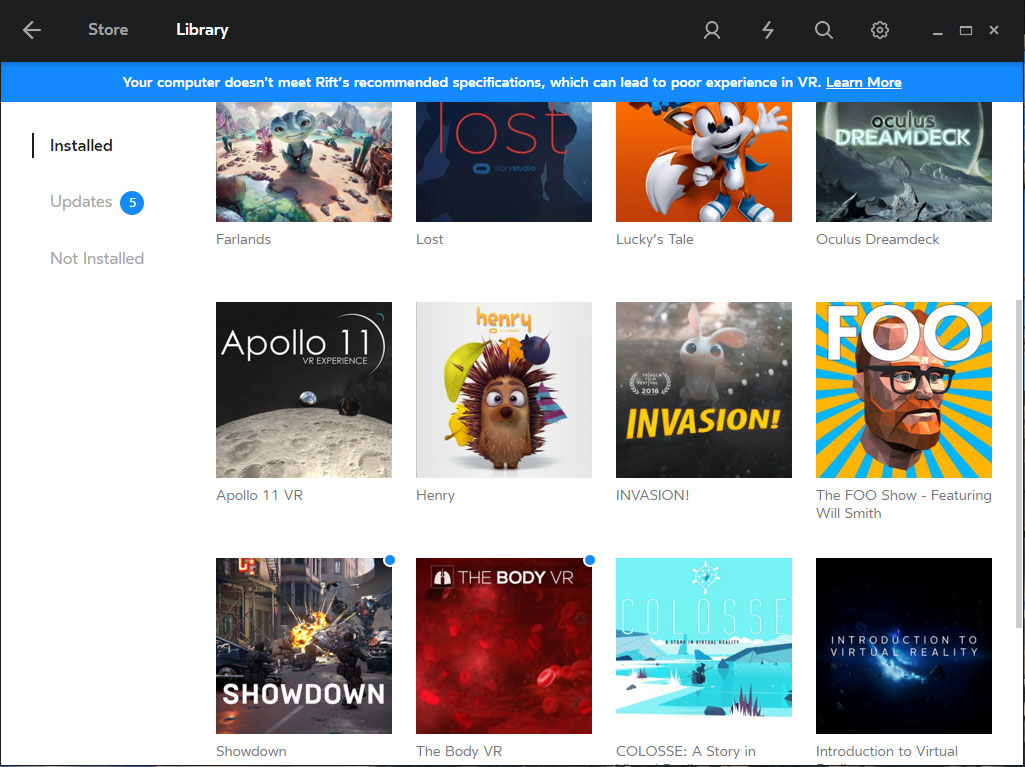
My only problem with Oculus Home at the moment is prices. Most of the exclusive games currently cost around £40 with no discounts in sight.
This is where Steam comes in.
Steam is a clunky ancient piece of software that is good at one thing - discounts. Another thing that Steam can do well is refunds. If you buy a game, play it for a few minutes, and decide it is not fun - you can apply for a refund and within one day you most likely to get it. Refunds are somewhat critical when we talk about VR content. You see, with VR it is very personal. What is fine for one person will make another person feel sick. An action is no longer happening on a remote screen while you are controlling it from a distance. You are immersed into it. And you want to feel good while being in there.
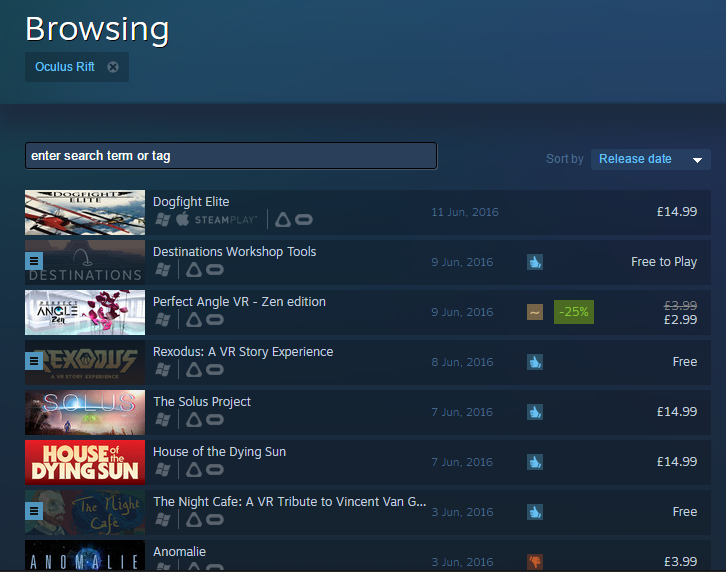
Not many studios get VR UX today. Some do it better than others. In many cases, it is hit or miss. Hence refunds. It is super fun to try lots of things from the catalogue, as long as you can return the product back on a shelf and get your money. This is not the case with Oculus Home, and some people are furious about this.
Another killer feature that has absolutely no relation to VR in Steam is the ability to pay with bitcoins.
You can easily filter VR games in Steam. An important part is to remove HTC Vive tag and leave only Oculus compatible games. There are lots of incredibly awesome content for Vive, but all of it requires trackable controllers. Things will hopefully change towards the end of this year when Oculus releases Touch controllers.
There is also the ongoing debate about DRM locking content to a certain kind of headset, with Oculus, I believe being the bad guys today. This might play out in a way that Vive users will never get Eve Valkyrie or Chronos, and it might swing the other way too by Valve locking Vive exclusives. Let’s hope this will be resolved in a friendly and calm manner.
Feeling sick
It truly depends on a content.
Most games you’ll find in Oculus Home seems to be fine. It’s important to get the headset fit comfortably on your head. There is a certain sweet spot when the image is the sharpest and you almost don’t feel the pressure. Interocular distance is also important. Spend some time, adjust all the adjustables. After that putting headset on is incredibly easy and fast.
So it’s down to the content. There are multiple issues that can cause uncomfortable feelings. They can be put there inadvertently or deliberately. In both cases, you’ll want to stop and get out.
I’ll try and categorise.
Head spinning. Can be caused by movements in the simulation of nature not anticipated by the brain. Our brain is pretty good at anticipating things and can incur actual physical feelings when all goes according to the plan. On the other hand, say, when you turn your head left but the picture turns right, the brain goes completely mental. This is also accompanied by the most bizarre physical sensations.
Horror. Heavily amplified in VR, can be caused by quite non-threatening things when observed on the screen. It is also generally accompanied by feeling of helplessness since you don’t even have trackable motion controllers.
Disgust. Again, can be caused by relatively harmless things that are heavily amplified by the feeling of presence.
Sickness. I’ve had it only once, and it was in a flight simulator where the camera was attached directly to the plane. You could look around, but once the plane was spinning there were absolutely zero inertia involved - which you would normally have if you’d be flying inside the plane and had you head. Turned out inertia is a very important part of a comfortable VR flying experience.
Selected bits
From what I played so far, here are some of the best experiences.
Windlands.
A very simple looking game where you jump from one flying island to another. Somehow those guys got everything right. Feeling of propelling yourself through the air is incredible. Put a fan on the table for increased wow effect.
Keep Talking and Nobody Explodes.
You’ll need at least one another friend to play this one. It is also absolutely perfect for VR. You are the one immersed into a room with a ticking bomb nobody else can see. Your friends got instructions on how to disarm it. Go.
Radial G: Racing Evolved
Super fast futuristic racing game with techno music. This is how I’d imagine games in 2016 would be.
Crystal Rift
Grid based dungeon crawler with a VR twist. You get a glowing sword in your hand. Wait, there is no hand, just a glowing sword hovering on a side. You can strike skeletons with it. Also, find keys, unlock loot and on some occasions hop onto the miner rail trolley. There will be lava.
Apollo 11
This one is not strictly speaking a game. It’s a historical simulation of a legendary mission with a documentary audio track and a very dramatic music. It is also one incredible package.
I’ll just say one thing - when you are sitting in the command module, and the rocket is about to blast off - lean to the left and look out of the window. You can thank me for the hint and everyone at Oculus who invented trackable sensor.
Technolust
I’ve saved best for the last. Technolust is for the fans of Ready Player One and cyberpunk in general. It’s a sort of narrative with not so much shooting. Although, you will find yourself in the arcade full of games at some point. You’ll be able to jack into the classic arcades and experience all of them in VR.
There are some technical issues with Technolust on Steam. If you haven’t got it via Oculus Home, there is a life hack - launch the game via good old .exe file in /steamapps. It’ll work just fine then.
How bad are the lens flares?
They can be annoying at the beginning, but then you don’t generally notice them. However, this heavily depends on the position of the headset and sweet spot. Once the headset is adjusted, the issue is much less noticeable.
The issue here are fresnel lenses, and Oculus lenses apparently have smaller fragments, which liquidates chromatic aberrations, but introduces glares. Lenses are tricky business.
How about built-in headphones?
They are one of the best usability features of the Oculus. Thanks to those, now you can put the headset on and off with a single sweeping move. One device on a head with everything you need for immersion.
With both DK1 and DK2 there was alway that awkward dance when you put the headset on, then try to find headphones, then try to put those on too while figuring out the audio cable. There is a single cable now with CV1. It is long and feels durable.
Features for CV2
This is obviously a step towards something bigger. It is not the first step (which was DK1), but surely there is more to come.
For me, I’d say better lenses and retina grade resolution. Lenses for resolving glares issue. Better resolution for reading emails while in VR. You can do this now too, but you’d want to get an experience equivalent of having Macbook screen. Resolution is pretty decent today - for games, simulations and videos. I’d say it is not enough for precise work - whatever it might be.
Conclusions
CV1 is a solid consumer product. They also did a great job by implementing Oculus Home. Yes, it is maybe DRM locked and evil. But it’s homey. There are pillows. They might let us walk around sometimes in the future. Collect trophies in games and put them on shelves. Oh, I’d love that very much. Your personal home with inflatable extra rooms. That is something of a dream.
It is not perfect obviously, but it is a huge step towards accessible VR. Yes, you’ll need a powerful PC and Windows 10. This might change too - or they might actually come up with a backpack PC VR thingie.
Looking forward to it.